
Are you trying to find the greatest SEO keyword research tools?
For your website to receive more visitors, keyword research is essential. It assists you in creating the ideal content to increase visitors from organic search.
Finding the best keyword research tool might be difficult, especially if you’re just getting started with SEO (Search Engine Optimization).
We’ll discuss the top keyword research tools in this article that professionals utilise to increase website traffic. DigiHolster
“Keyword Research Tool ” what is it?
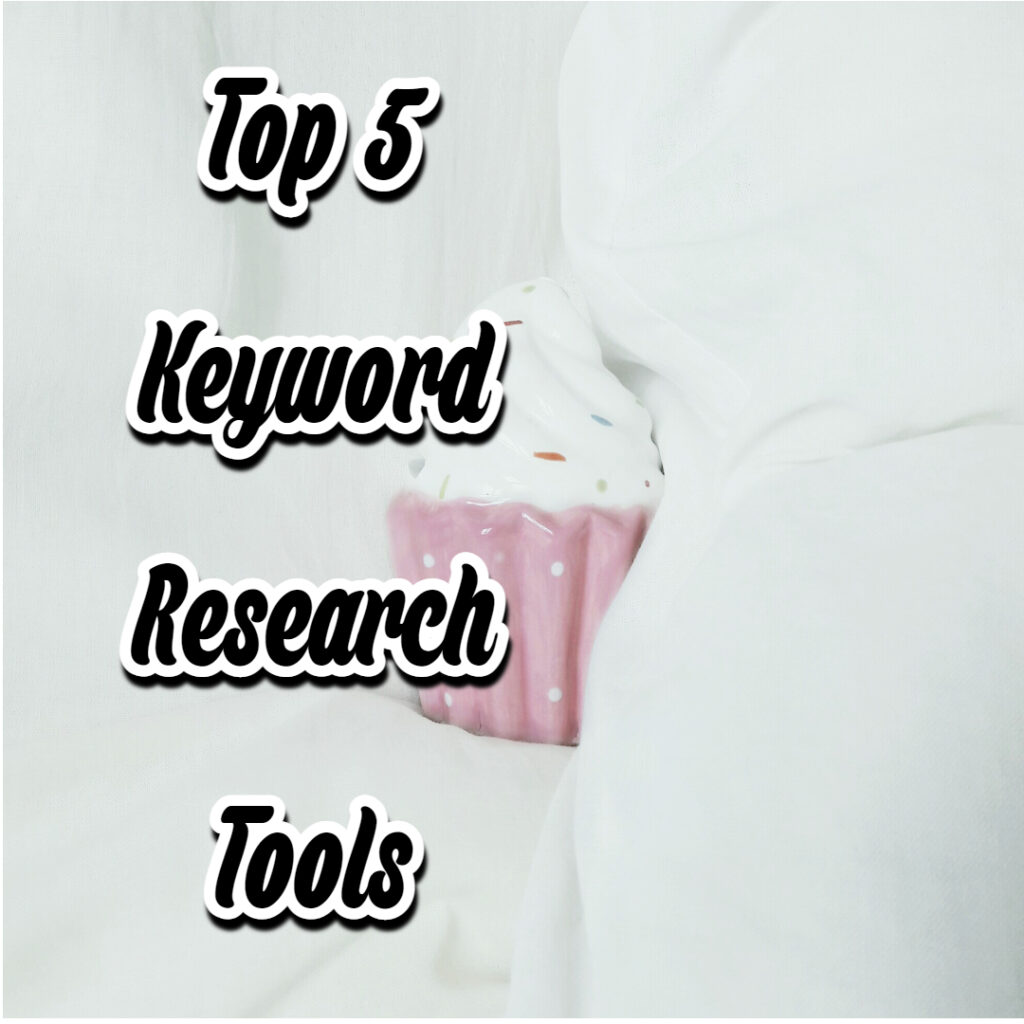
You can find topic ideas by using a keyword research tool to find out what people are looking for on search engines like Google, Bing, Amazon, etc.
This makes it easier for you to discover content ideas that attract to your audience. After that, you can organise your content strategy to include those subjects in your landing pages and blog posts.
Utilizing keyword research tools also enables you to identify the top seed and long-tail keywords that your rivals are ranking for. After that, you may tweak your content to target such keywords and attract their visitors.
Let’s take a look at the best keyword research tools for SEO that you can use.
- SEMrush
- Ahrefs
- Google Keyword Planner
- Uber Suggest
- SpyFu
1. SEMrush

SEMrush is a complete set of SEO tools for keyword research and improving SEO rankings.
The keyword overview tool allows you to enter keywords and get all the information you need. This includes how many people are searching for that keyword (monthly search volume), whether it’s growing or falling in popularity (trend), and more.
Scroll down to see a handy list of other similar keywords you might use, along with a list of organic search results, so you can see how your competitors rank for that word. Google ads using this keyword can also be displayed as PPC ads (Pay Per Click Ads).
You can also check your competitor’s website into Domain Browse to see popular search terms, keyword data, and other organic traffic metrics. You can click on the Organic Search tab to see relevant keywords, competitor’s search engine ranking positions (SERPs), Value of traffic (cpc), and more.
SEMRush also integrates with the All in One SEO plugin so you can find additional relevant keywords directly from WordPress.
You can also view search volume and trends directly from the screen. Then you can add keywords to your content with one click. All the top marketers in the world rank SEMRush as the #1 keyword research tool. Their comprehensive set of tools helps with content marketing, digital marketing, social media, and more.
2. AHrefs

Another well-liked keyword research tool with characteristics comparable to those of SEMrush is Ahrefs. You can find keyword suggestions using Ahrefs’ keyword explorer by entering a keyword in the search box. A long list of keyword suggestions will then appear.
To generate fresh content pieces that target keywords associated with such topics, you can utilise Ahrefs to see the keywords that your competitors are ranking for (but that you are not).
Seeing new keywords and term moves in search queries is another good competitive intelligence feature that Ahrefs offers.
A number of additional helpful tools are now available from SEMrush and Ahrefs, including reports that reveal any broken links on your website and ppc keywords for Adwords.
3. Google Keyword Planner
Google Keyword Planner is a free tool that supports online marketers in their research activities, most frequently for paid and unpaid search campaigns.
It draws attention to numerous “keywords” or “search phrases and terms” relevant to your business.

Using Keyword Planner, you can determine the monthly search volume for various keywords and how much it would cost to use paid campaign to target those terms.
You may look for keyword insights for free with Google Keyword Planner.
While many tools demand a monthly fee, you may undertake some keyword research using Keyword Planner, which is a free option.
There are several advantages to using Keyword Planner, one of which is the opportunity to discover new keywords that are pertinent to your goal and how frequently users look for them each month.
If you don’t currently have access to any paid tools, Keyword Planner can assist you in determining the aspects that are most crucial to you in a keyword research tool so that you know what to look for later on when comparing options.
For years, SEO experts have used this free tool as a resource for keyword research.
4. Uber Suggest

Neil Patel’s free tool Ubersuggest provides information on search traffic, keyword recommendations, an estimation of the level of difficulty your keyword will have in ranking, and more.
You may view a table showing the top 100 Google results for that term, along with estimates of visits, the number of backlinks, a domain score, and the total amount of social shares, in addition to viewing a good amount of suggestions for comparable keywords.
The content relevant to your keyword is also displayed under “Content Ideas,” along with the amount of shares on Facebook and Pinterest and estimated monthly views.
You may access more keyword ideas, daily rank tracking, and customised SEO suggestions by logging into Ubersuggest with your Google account. UberSuggest also includes a Chrome extension to assist you enhance your workflow.
5. SpyFu

SpyFu was created to help you learn from your competitors by researching their most successful keywords (and their ads too).
You may test it out without even logging in. Simply enter the URL of the site you wish to visit into the search field and you’ll see the results immediately. If you wish to look at more than one site, you must create a free account and log in.
SpyFu compiles historical data so you can examine how your own or a competitor’s site has gained or declined in the ranks for specific keywords. You can also compare your website to others in your field.
